I've been searching different websites trying to find out what weight does in tkinter. I got this from TkDocs:
Every column and row has a "weight" grid option associated with it, which tells it how much it should grow if there is extra room in the master to fill. By default, the weight of each column or row is 0, meaning don't expand to fill space.
Could someone please put this into some context for me, as I'm struggling to understand what it does. I've experimented with the following code, and it just seems to move things across the page as I change the values.
try:
import tkinter
except ImportError: # python 2
import Tkinter as tkinter
import os
mainWindow = tkinter.Tk()
mainWindow.title("Grid demo")
mainWindow.geometry('640x480-8-200')
label = tkinter.Label(mainWindow, text="tkinter grid demo")
label.grid(row=0, column=0, columnspan=3)
mainWindow.columnconfigure(0, weight=1)
mainWindow.columnconfigure(1, weight=1)
mainWindow.columnconfigure(2, weight=3)
mainWindow.columnconfigure(3, weight=3)
mainWindow.columnconfigure(4, weight=3)
mainWindow.rowconfigure(0, weight=1)
mainWindow.rowconfigure(1, weight=10)
mainWindow.rowconfigure(2, weight=1)
mainWindow.rowconfigure(3, weight=3)
mainWindow.rowconfigure(4, weight=3)
fileList = tkinter.Listbox(mainWindow)
fileList.grid(row=1, column=0, sticky='nsew', rowspan=2)
fileList.config(border=2, relief='sunken')
for zone in os.listdir('/Windows/System32'):
fileList.insert(tkinter.END, zone)
mainWindow.mainloop()