As far as I can see from view hierarchy TextEditor is just simple wrapper around UITextView and does not have more to add, so you can huck into that layer and find UIKit solution for what you need, or ...
here is a demo of possible approach to handle it at SwiftUI level (the idea is to use Text view as a reference for wrapping behaviour and adjust TextEditor exactly to it)
Tested with Xcode 12b / iOS 14 (red border is added for better visibility)
Modified your view:
struct ContentView: View {
@State var text: String = "test"
@State private var height: CGFloat = .zero
var body: some View {
List {
ForEach((1...10), id: \.self) { _ in
ZStack(alignment: .leading) {
Text(text).foregroundColor(.clear).padding(6)
.background(GeometryReader {
Color.clear.preference(key: ViewHeightKey.self, value: $0.frame(in: .local).size.height)
})
TextEditor(text: $text)
.frame(minHeight: height)
//.border(Color.red) // << for testing
}
.onPreferenceChange(ViewHeightKey.self) { height = $0 }
}
}
}
}
Note: ViewHeightKey is a preference key, used in my other solutions, so can be get from there
ForEach and GeometryReader: variable height for children?
How to make a SwiftUI List scroll automatically?
Automatically adjustable view height based on text height in SwiftUI