Unfortunately there is no good way to draw a transparent shape. See pygame.draw module:
A color's alpha value will be written directly into the surface [...], but the draw function will not draw transparently.
So you can't draw transparent shapes directly with the 'pygame.draw' module. The 'pygame.draw' module does not blend the shape with the target surface. You have to draw the shape on a surface (with RGBA format). Then you can blit (and thus blend) this surface. See Draw a transparent rectangles and polygons in pygame. Hence you need to do a workaround:
- Create a
pygame.Surface object with a per-pixel alpha format large enough to cover the shape.
- Draw the shape on the _Surface.
- Blend the Surface with the target Surface.
blit() by default blends 2 Surfaces
For example 3 functions, which can draw transparent rectangles, circles and polygons:
def draw_rect_alpha(surface, color, rect):
shape_surf = pygame.Surface(pygame.Rect(rect).size, pygame.SRCALPHA)
pygame.draw.rect(shape_surf, color, shape_surf.get_rect())
surface.blit(shape_surf, rect)
def draw_circle_alpha(surface, color, center, radius):
target_rect = pygame.Rect(center, (0, 0)).inflate((radius * 2, radius * 2))
shape_surf = pygame.Surface(target_rect.size, pygame.SRCALPHA)
pygame.draw.circle(shape_surf, color, (radius, radius), radius)
surface.blit(shape_surf, target_rect)
def draw_polygon_alpha(surface, color, points):
lx, ly = zip(*points)
min_x, min_y, max_x, max_y = min(lx), min(ly), max(lx), max(ly)
target_rect = pygame.Rect(min_x, min_y, max_x - min_x, max_y - min_y)
shape_surf = pygame.Surface(target_rect.size, pygame.SRCALPHA)
pygame.draw.polygon(shape_surf, color, [(x - min_x, y - min_y) for x, y in points])
surface.blit(shape_surf, target_rect)
Minimal example:  repl.it/@Rabbid76/PyGame-TransparentShapes
repl.it/@Rabbid76/PyGame-TransparentShapes
import pygame
def draw_rect_alpha(surface, color, rect):
shape_surf = pygame.Surface(pygame.Rect(rect).size, pygame.SRCALPHA)
pygame.draw.rect(shape_surf, color, shape_surf.get_rect())
surface.blit(shape_surf, rect)
def draw_circle_alpha(surface, color, center, radius):
target_rect = pygame.Rect(center, (0, 0)).inflate((radius * 2, radius * 2))
shape_surf = pygame.Surface(target_rect.size, pygame.SRCALPHA)
pygame.draw.circle(shape_surf, color, (radius, radius), radius)
surface.blit(shape_surf, target_rect)
def draw_polygon_alpha(surface, color, points):
lx, ly = zip(*points)
min_x, min_y, max_x, max_y = min(lx), min(ly), max(lx), max(ly)
target_rect = pygame.Rect(min_x, min_y, max_x - min_x, max_y - min_y)
shape_surf = pygame.Surface(target_rect.size, pygame.SRCALPHA)
pygame.draw.polygon(shape_surf, color, [(x - min_x, y - min_y) for x, y in points])
surface.blit(shape_surf, target_rect)
pygame.init()
window = pygame.display.set_mode((250, 250))
clock = pygame.time.Clock()
background = pygame.Surface(window.get_size())
ts, w, h, c1, c2 = 50, *window.get_size(), (160, 160, 160), (192, 192, 192)
tiles = [((x*ts, y*ts, ts, ts), c1 if (x+y) % 2 == 0 else c2) for x in range((w+ts-1)//ts) for y in range((h+ts-1)//ts)]
for rect, color in tiles:
pygame.draw.rect(background, color, rect)
run = True
while run:
clock.tick(60)
for event in pygame.event.get():
if event.type == pygame.QUIT:
run = False
window.blit(background, (0, 0))
draw_rect_alpha(window, (0, 0, 255, 127), (55, 90, 140, 140))
draw_circle_alpha(window, (255, 0, 0, 127), (150, 100), 80)
draw_polygon_alpha(window, (255, 255, 0, 127),
[(100, 10), (100 + 0.8660 * 90, 145), (100 - 0.8660 * 90, 145)])
pygame.display.flip()
pygame.quit()
exit()
 repl.it/@Rabbid76/PyGame-TransparentShapes
repl.it/@Rabbid76/PyGame-TransparentShapes