I'm creating a bubble chart that includes the code below. It creates the chart correctly with all the expected data... except in some cases, the labels just aren't showing. I've sorted and added values and checked the range of data and whatnot, but there doesn't seem to be any reason why some labels show and some don't.
I have a few screenshots include one that shows the values are selected with the range and that isn't showing, and that data point is in the range. It was hard to get all the screenshots, but the third screenshot is showing Co4 missing even though the values are pointed in the data label properties.
Any experience fixing an issue like this?
.DataLabels.Format.TextFrame2.TextRange.InsertChartField msoChartFieldRange, "='Active Charts'!$P$18:$P$" & rgMap.Offset(-1, 0).Row, 0
I checked out these entries but it didn't seem to be relevant all labels missing, sunburst chart label issue