I need to create a surface that has a bounding circle. Anything drawn on that surface should not be visible outside that bounding circle. I've tried using masks, subsurfaces, srcalpha, etc., but nothing seems to work.
My attempt:
w = ss.get_width ()
h = ss.get_height ()
TRANSPARENT = (255, 255, 255, 0)
OPAQUE = ( 0, 0, 0, 225)
crop = pygame.Surface ((w, h), pygame.SRCALPHA, ss)
crop.fill (TRANSPARENT)
c = round (w / 2), round (h / 2)
r = 1
pygame.gfxdraw. aacircle (crop, *c, r, OPAQUE)
pygame.gfxdraw.filled_circle (crop, *c, r, OPAQUE)
ss = crop.subsurface (crop.get_rect ())
App.set_subsurface (self, ss)
Later...
self.ss.fill (BLACK)
self.ss.blit (self.background, ORIGIN)
The background is a square image. It should be cropped into the shape of a circle and rendered on screen
Solution based on notes from Rabbid76:
def draw_scene (self, temp=None):
if temp is None: temp = self.ss
# 1. Draw everything on a surface with the same size as the window (background and scene).
size = temp.get_size ()
temp = pygame.Surface (size)
self.draw_cropped_scene (temp)
# 2. create the surface with the white circle.
self.cropped_background = pygame.Surface (size, pygame.SRCALPHA)
self.crop ()
# 3. blit the former surface on the white circle.
self.cropped_background.blit (temp, ORIGIN, special_flags=pygame.BLEND_RGBA_MIN)
# 4. blit the whole thing on the window.
self.ss.blit (self.cropped_background, ORIGIN)
def draw_cropped_scene (self, temp): App.draw_scene (self, temp)
An example implementation of crop() is:
def crop (self):
o, bounds = self.bounds
bounds = tr (bounds) # round elements of tuple
pygame.gfxdraw. aaellipse (self.cropped_background, *bounds, *bounds, OPAQUE)
pygame.gfxdraw.filled_ellipse (self.cropped_background, *bounds, *bounds, OPAQUE)
 repl.it/@Rabbid76/PyGame-ClipCircularRegion-1
repl.it/@Rabbid76/PyGame-ClipCircularRegion-1