Extended control settings/options are missing in this update? like sending sms, gps settings unable to find the settings any help appreciated.
- 1,425
- 3
- 16
- 32
-
Too sad there's no possibility to achieve this, since this feature is really great. Hopefully they'll add the access to the android emulator settings very soon! – xarlymg89 Nov 11 '20 at 09:24
3 Answers
To see the additional options you need to run the Emulator in a separate window (process).
To do so go to File...Settings... and then choose the following.
You'll need to uncheck the Launch in a tool window option.

After you do that and restart Android Studio and start your emulator, it will run in a separate window and you'll see the options you want on the ellipse menu item on the side of the emulator.
Here's my Android Studio version info:
- Android Studio 4.1
- Build #AI-201.8743.12.41.6858069, built on September 23, 2020 Runtime version: 1.8.0_242-release-1644-b3-6222593 amd64 VM: OpenJDK 64-Bit Server VM by JetBrains s.r.o
- Linux 5.4.0-52-generic
- Current Desktop: ubuntu:GNOME
- 8,142
- 7
- 66
- 87
-
It does on Ubuntu. The snapshots shown above are from Android Studio 4.1 – raddevus Oct 27 '20 at 12:26
-
@icespirit Wow, so that File...Settings... Emulator => Launch in a tool window option doesn't even exist on the Windows version? That's really not great. Maybe they'll release it later, but now I'm really glad I"m on Linux. – raddevus Oct 27 '20 at 14:17
-
1The option exists but it doesnot worked for me :(, however opening the emulator from terminal did the trick for me :) @raddevus – ice spirit Oct 28 '20 at 10:01
-
Edit: September 2021
Now, since Android Studio Arctic Fox (2020.3.1) you can enable that in settings:
And you have it there:
Old answer
TL;DR
Currently, you can't use
Why
Base on documentation:
https://developer.android.com/studio/run/emulator#limitations
Limitations
Currently, you can't use the emulator's extended controls when it's running in a tool window. If your development workflow depends heavily on the extended controls, continue to use the Android Emulator as a standalone application. In addition, certain virtual devices—such as Android TV and foldable devices—can't be run in Android Studio because they have specialized UI requirements or important functions in the extended controls.
- 4,825
- 10
- 32
- 42
-
1Thanks - spent an hour trying to figure out how to do this until I stumbled on your answer. Hopefully they update it soon as the docked emulator is a great addition to Android Studio. – DiscDev Dec 09 '20 at 16:02
After hours of struggling, I finally started my emulator using terminal-command and I was able to see the extended controls. Followed this answer, https://stackoverflow.com/a/45201495/6869086
- 1,425
- 3
- 16
- 32