I am trying to install EGit from this tutorial. It says to add the plugin url in Help -> Install New Software.
Put In my Case I am not getting the add button on Install New Software dialog (see Image) .
.
My eclipse version is
I am trying to install EGit from this tutorial. It says to add the plugin url in Help -> Install New Software.
Put In my Case I am not getting the add button on Install New Software dialog (see Image) .
.
My eclipse version is
I did a parallel Installation of Indigo as @VonC suggested.
Indigo already have EGIT :).