I am quite new to selenium and python. I am trying to navigate through a webpage (https://www.heise.de/download/) but can't get passed the cookiewall (cookie agreement page). It seems that the webdriver can't find the button to click on.
The HTML code:
<button type="button" backgroundcolor="[object Object]" data-testid="uc-accept-all-button" fullwidth="true" class="sc-bdnylx fmRkNf">Alles akzeptieren</button>
Code trials:
from selenium import webdriver
from time import sleep
from selenium.webdriver.common.by import By
from selenium.webdriver.support.wait import WebDriverWait
from selenium.webdriver.support import expected_conditions as EC
# Using Firefox to access web
driver = webdriver.Firefox(executable_path=r'C:\Users\aphro\Anaconda3\geckodriver.exe')
# Open the website
driver.get('https://www.heise.de/download/')
sleep(5)
if driver.find_element_by_xpath('//*[@id="usercentrics-root"]'):
print("found popup window")
# find button class
wait = WebDriverWait(driver, 10)
element = wait.until(EC.element_to_be_clickable((By.XPATH, '//div[@class="sc-bdnylx fmRkNf"]')))
element.click()
Error message:
Traceback (most recent call last):
File "<input>", line 1, in <module>
File "C:\Program Files\JetBrains\PyCharm Community Edition 2020.1.1\plugins\python-ce\helpers\pydev\_pydev_bundle\pydev_umd.py", line 197, in runfile
pydev_imports.execfile(filename, global_vars, local_vars) # execute the script
File "C:\Program Files\JetBrains\PyCharm Community Edition 2020.1.1\plugins\python-ce\helpers\pydev\_pydev_imps\_pydev_execfile.py", line 18, in execfile
exec(compile(contents+"\n", file, 'exec'), glob, loc)
File "C:/Users/aphro/PycharmProjects/SoftwareProject/SoftwareProject/webControl.py", line 18, in <module>
x = WebDriverWait(driver, 10).until(EC.visibility_of_element_located((By.CSS_SELECTOR, "div[data-testid='uc-accept-all-button'][role='button']"))).click()
File "C:\Users\aphro\AppData\Roaming\Python\Python38\site-packages\selenium\webdriver\support\wait.py", line 80, in until
raise TimeoutException(message, screen, stacktrace)
selenium.common.exceptions.TimeoutException: Message:
I've tried different methods including CSS Selector and XPATH. I use Python 3.8 and Selenium 3.141.
Can anyone point me in the right direction on how to bypass this cookiewall (artificially 'click' the button) and go to the actual webpage?