I have the most simple form of a subclassed QWidget:
from PyQt6.QtWidgets import *
import sys
class Widget(QWidget):
def __init__(self,parent,*args,**kwargs):
QWidget.__init__(self,parent=parent,*args,**kwargs)
print(self.parent().objectName())
def e(e,v,t):
sys.__excepthook__(e,v,t)
if __name__ == "__main__":
sys.excepthook = e
app = QApplication(sys.argv)
mainWindow = QWidget(objectName="MainWindow")
mainWindow.setLayout(QHBoxLayout(mainWindow))
widget1 = Widget(mainWindow,styleSheet="background-color: red")
widget2 = QWidget(mainWindow,styleSheet="background-color: green")
mainWindow.layout().addWidget(widget1)
mainWindow.layout().addWidget(widget2)
mainWindow.showMaximized()
app.exec_()
When I run the program, only the QWidget shows, and there is a gap for where the Widget should be:
If I change the Widget to a QWidget, then the correct image is shown in the window:
I have tried:
widget1.show().widget1.raise_().widget1.setVisible(True).widget1.parent().setVisible(True).- All of the above inside and outside the
Widgetconstructor. - Tried
PySide2,PySide6,PyQt5,PyQt6(app.exec_()needs to beapp.exec()forPyQt6).
Also:
print(self.styleSheet()in theWidgetconstructor printsbackground-color: redshowing the**kwargs are being correctly set.- In the constructor of
Widget,"MainWindow"is printed, showing that the parent has been set correctly as"MainWindow"is the objectName of the top level window I have created (mainWindow). - Tried using PyCharm and built in Python IDLE.
System
- Python 3.9
- PyQt6.0.1/PySide6.0.1
- Windows 10
I can not for the life of me see why the Widget class will not show; what am I doing wrong?