I am testing out HighCharts and ChartJS to see which to use. For Highcharts, I was able to find a hack to create a bar chart that had double grouping on the x-axis.
This is what I want to look like:
I am new to both charting JS options and wonder if there is a way to do this in ChartJS.
I have the datasets something like this:
xAxis: {
categories: [{
name: "Total",
categories: ["2004", "2008", "2012"]
}, {
name: "Lower than 2.50",
categories: ["2004", "2008", "2012"]
}]
},
yAxis: {
min: 0,
title: {
text: 'Percent (%)'
}
},
series: [{
name: 'Male',
data: [42.4, 43.0, 43.0, 50.3, 49.4, 48.4]
}, {
name: 'Female',
data: [57.6, 57.0, 57.0, 49.7, 50.6, 51.6]
}]
Essentially I need a nest series on the x-axis and I am open to plugins or code from Github to do this.