Coming to Stable v1.64, see Release Notes: Side Panel so no need for the experimental settings.
Note that this second Side Bar is currently known as the Side Panel.
You can drag various views into the Side Panel like the Outline or SCM views. I would expect that more will be added later.
Demos:
This icon on the upper right was recently: it is a Layout Control icon.
Customize Layout Control
With all these new layout options, we have been exploring ways to
better expose layout configuration for discoverability and ease of
use. That's why you might notice a new experimental layout control in
your title bar. Note this only appears if your window.titleBarStyle
setting is custom and workbench.experimental.layoutControl.enabled
is set to true. The enablement is controlled by an experiment, but if
you want to enable it manually, you can do so in the Settings editor.
The contents of the menu are still being worked on, but currently you
should see the ability to toggle the Side Bar, Panel, and Side Panel.
Additionally, you will see an entry for a new command Customize
Layout. This new command triggers a new interactive quick pick
experience allowing you to control all aspects of layout configuration
in one place.
----------- With v1.65:
we are adding some options for everyone to try out with the setting
workbench.experimental.layoutControl.type. This setting has the
following options:
Menu: This is the previous behavior with a single button that opens a
menu.
Toggles: This is a new option which shows three buttons to toggle the
panel, side bar, and side panel.
Both: This is a new option which shows the toggles followed by the
menu button which still allows you to fairly quickly access the
customize layout quick pick.