This is not a built-in feature of JupyterLab, but an extension called jupyterlab-lsp. As one of the authors I am surprised to see it included by default on the WPy64 distribution, and sorry you don't like it. Here are three potential solutions:
- Ignore this specific diagnostic message (recommended). Right click to bring up context menu and select "Show diagnostics panel"; hover mouse over the row with diagnostic message that you do not like, right click, select "Ignore diagnostics like this".
- Disable pycodestyle diagnostic provider completely in setting of the language server. Click on "Settings" menu (top menu bar) → "Advanced Settings Editor" and choose "Language Servers" tab. Copy paste the following settings ("pyls" is the old server, "pylsp" is the new one - only one is needed but I do not know which one you are using); you can also disable other sources of diagnostics for this language server here:
{
"language_servers": {
"pyls": {
"serverSettings": {
"pyls": {
"plugins": {
"pydocstyle": {
"enabled": false
},
"pyflakes": {
"enabled": true
},
"flake8": {
"enabled": false
}
}
},
"pylsp": {
"plugins": {
"pydocstyle": {
"enabled": false
},
"pyflakes": {
"enabled": true
},
"flake8": {
"enabled": false
}
}
}
}
}
}
}
- Disable all diagnostics by going to "Diagnostics" tab and adding a catch-all regular-expression rule like this:
{
"ignoreMessagesPatterns": [".*"]
}

- Disable the LSP extension altogether. It is probably best to consult whoever creates WPy64-3940 on how to do this.