I have a QDial widget that I want to beautify the circular edge of this widget by adding a QLable as the following figure. However, I think this makes the QLabel the parent widget, and the QDial no further works!
Below is also my simple code.
from PyQt5.QtWidgets import *
from PyQt5 import QtCore, QtGui
from PyQt5.QtGui import *
from PyQt5.QtCore import *
import sys
class Window(QMainWindow):
def __init__(self):
super().__init__()
self.setGeometry(200, 200, 500, 500)
self.UiComponents()
self.show()
def UiComponents(self):
dial = QDial(self)
dial.setGeometry(150, 150, 200, 200)
label_1 = QLabel('', self)
label_1.move(168, 168)
label_1.resize(164, 164)
label_1.setStyleSheet("border: 4px solid gray; border-radius: 82px;")
App = QApplication(sys.argv)
window = Window()
sys.exit(App.exec())