I am trying to have both a scatter plot and a barplot in leaflet. The datetable, the leaflet and the scatter plot work fine. The problem is the barplot does not work when in leaflet we select some points in map as shown in the following figure. Why scatter plot works fine but bar plot does not?
How to solve this problem? Here is the R code:
#R code
library(leaflet)
library(crosstalk)
library(DT)
library(dplyr)
library(htmltools)
library(summarywidget)
library(plotly)
#devtools::install_github("jcheng5/d3scatter")
library(d3scatter)
data_2<-structure(list(ID = 1:8, Name1 = c("A", "A", "A", "C", "B", "B",
"A", "B"), Name2 = c("a", "b", "b", "a", "b", "a", "b", "c"),
Value1 = c(12, 43, 54, 34, 23, 77, 44, 22), Value2 = c(0,
1, 1, 0, 0, 0, 0, 2), Lat = c(51.1, 51.6, 57.3, 52.4, 56.3,
54.3, 60.4, 49.2), Lon = c(5, -3, -2, -1, 4, 3, -5, 0), lab_DB = c("blue",
"blue", "blue", "green", "red", "red", "blue", "red")), class = "data.frame", row.names = c(NA,-8L))
sdf <- SharedData$new(data_2, key=~ID)
lmap <- leaflet(data = sdf) %>% addTiles() %>%
addCircleMarkers(data = sdf,
lng = ~Lon,
lat = ~Lat,
group = ~Name1 ,color = ~lab_DB
,radius =3
)
dtable <- datatable(sdf , width = "100%",editable=TRUE)
ggplt<-ggplot(sdf, aes(x=factor(Value2)))+
geom_bar(stat="count", width=0.7, fill="steelblue")
d3<-d3scatter(sdf , x=~Value1 ,y=~Value2, width="100%", height=300)
bscols( widths=c(6,6,0), list(lmap, d3),list(dtable,ggplotly(ggplt)))
The below code shows the counts of #0, #1 and #2 for "value2" calculated correctly! (showed in the caption of datatable) but something wrongs with barplot!!
#R code
library(leaflet)
library(crosstalk)
library(DT)
library(dplyr)
library(htmltools)
library(summarywidget)
library(plotly)
#devtools::install_github("jcheng5/d3scatter")
library(d3scatter)
data_2<-structure(list(ID = 1:8, Name1 = c("A", "A", "A", "C", "B", "B",
"A", "B"), Name2 = c("a", "b", "b", "a", "b", "a", "b", "c"),
Value1 = c(12, 43, 54, 34, 23, 77, 44, 22), Value2 = c(0,
1, 1, 0, 0, 0, 0, 2), Lat = c(51.1, 51.6, 57.3, 52.4, 56.3,
54.3, 60.4, 49.2), Lon = c(5, -3, -2, -1, 4, 3, -5, 0), lab_DB = c("blue",
"blue", "blue", "green", "red", "red", "blue", "red")), class = "data.frame", row.names = c(NA,-8L))
sdf <- SharedData$new(data_2, key=~ID)
lmap <- leaflet(data = sdf) %>% addTiles() %>%
addCircleMarkers(data = sdf,
lng = ~Lon,
lat = ~Lat,
group = ~Name1 ,color = ~lab_DB
,radius =3
)
ggplt<-ggplotly(sdf %>% ggplot( aes(x=factor(Value2)))+
geom_bar(stat="count", width=0.7, fill="steelblue"))
d3<-d3scatter(sdf , x=~Value1 ,y=~Value2, width="100%", height=300)
dtable <- datatable(sdf , width = "100%",editable=TRUE,
caption=tags$caption("Value2: #0: ",summarywidget(sdf , selection=~Value2==0)
," Value2: #1: ",summarywidget(sdf , selection=~Value2==1)
," Value2: #1: ",summarywidget(sdf , selection=~Value2==2)
))
bscols( list(lmap, dtable),list(d3,ggplt), htmltools::p(summarywidget(sdf , selection=~Value2==0,column="Value2")
,summarywidget(sdf , selection=~Value2==1,column="Value2")
,summarywidget(sdf , selection=~Value2==2,column="Value2")
, style="display:none;"))