When I woke up this morning and launched Visual Studio Code, my default terminal on launch, and when running tasks is now PowerShell, instead of Git Bash. I am on Windows. I have tried changing the settings.json to no avail. Is there something I'm missing?
{
"workbench.startupEditor": "newUntitledFile",
"terminal.integrated.shell.windows": "C:\\Program Files\\Git\\bin\\bash.exe",
"[javascript]": {
"editor.defaultFormatter": "rvest.vs-code-prettier-eslint"
},
"aws.samcli.location": "C:\\Users\\king\\AppData\\Roaming\\npm\\sam.exe",
"typescript.updateImportsOnFileMove.enabled": "always",
"[html]": {
"editor.defaultFormatter": "vscode.html-language-features"
},
"editor.formatOnSave": true,
"editor.formatOnPaste": true,
"javascript.updateImportsOnFileMove.enabled": "always",
"explorer.confirmDragAndDrop": false,
"diffEditor.maxComputationTime": 0,
"extensions.ignoreRecommendations": true,
"[typescript]": {
"editor.defaultFormatter": "esbenp.prettier-vscode"
},
"editor.renderControlCharacters": true,
"[jsonc]": {
"editor.quickSuggestions": {
"strings": true
},
"editor.suggest.insertMode": "replace"
},
"window.zoomLevel": 0,
"editor.accessibilitySupport": "off",
"workbench.editor.untitled.hint": "hidden",
"terminal.integrated.defaultProfile.windows": "Git Bash",
"terminal.external.windowsExec": "C:\\Program Files\\Git\\bin\\bash.exe",
"terminal.explorerKind": "external",
"terminal.integrated.automationShell.linux": ""
}
I found this related Stack Overflow post making the default PowerShell, but I didn't see anything that was incorrect about my setting...especially because my goal is the opposite—to stop PowerShell!
 ) on the right side of the integrated terminal, select
) on the right side of the integrated terminal, select