I have .NET 5 project which includes C++/CLI DLL, which includes C++ DLL, which includes opencascade DLLs. All these projects are built for the x64 platform. I've published this solution to my local folder and then set up IIS server everything works fine. But when I've tried to upload my project to two different hostings (https://www.smarterasp.net/ and azure) I've got this error. Project crashes when it starts use C++/CLI dll(using namespace C++/CLI). I've also set up x64 platform in azure portal.
I would appreciate any help.