A lot of us are currently having the issue where we aren't able to push changes to GitHub anymore and getting a
fatal: Authentication failed for error. This has been observed on Linux.
This is because the newest version of Visual Studio Code (1.62.2) introduced this bug.
Is there a fix for this version, or otherwise a workaround?