I want to disable hover hint for python keyword (for example import), but preserve linter message. How can I do this?
UPDATE: settings.json
{
"python.pythonPath": "venv/bin/python",
"python.formatting.provider": "black",
"python.linting.enabled": true,
"python.linting.pylintEnabled": false,
"python.jediEnabled": false,
"python.linting.flake8Enabled": true,
"python.languageServer": "Jedi",
}