I am struggling with the code below the whole day already.
import webbrowser
import dash
from dash import html, dcc
from dash.dependencies import Input, Output, State
from Open_Save_File import open_file_dialog
import tkinter
from tkinter import filedialog as fd
FILE_DIR = 'H:/Codes/'
webbrowser.get('windows-default').open('http://localhost:8050', new=2)
external_stylesheets = ['https://codepen.io/chriddyp/pen/bWLwgP.css']
app = dash.Dash(__name__, external_stylesheets=external_stylesheets)
app.layout = html.Div([
html.H4('Update my list',
style={
'textAlign': 'center'
}),
html.Br(),
html.Hr(),
html.Div([
html.H5('Excel Directory:',
style = {'width': '20%', 'display': 'inline-block', \
'text-align': 'left'}),
html.Div(id='selected_directory', children='No file selected!', \
style={'width': '30%', 'display': 'inline-block'}),
html.Button('Browse', id='open_excel_button', \
n_clicks=0, style={'float': 'right', 'display': 'inline-block'})
]),
])
# 1. Callback for open_excel button
@app.callback(
Output(component_id='selected_directory', component_property='children'),
Input(component_id='open_excel_button', component_property='n_clicks'),
prevent_initial_call=True
)
def open_excel_function(open_excel):
print ('*** 1A. Callback open_file_dialog')
ctx = dash.callback_context
trigger = ctx.triggered[0]['prop_id'].split('.')[0]
print("***", trigger, "is triggered.")
root = tkinter.Tk()
root.withdraw()
# root.iconbitmap(default='Extras/transparent.ico')
if trigger == 'open_excel_button':
file_directory = tkinter.filedialog.askopenfilename(initialdir=FILE_DIR) <-- Source of all evil....
print('***', file_directory)
else:
file_directory = None
return file_directory
if __name__ == '__main__':
app.run_server(debug=True, use_reloader=False)
It should open following UI in browser using Dash library and Tkinter:
If you click "browser" button, a open file dialog will open at the specified initial directory:
It works fine the first time, the next times I will get the following error:
Can anyone help find out what is wrong with the line with tkinter.filedialog...?
I have tried other solutions, e.g. this. But I tried everything with this one, but don't know how to set initial directory. The InitialDir for this doesn't work.
With tkinkter, I could set the initial directory, but get the error (after works once) as can be seen in above screenshot. Basically I am stuck.
Thank you in advance for any pointer.