The Python method
Make sure you have pip installed pandas or use conda to install pandas.
The code is like so:
import pandas as pd
df = pd.read_excel('path/to/myexcelfile.xlsx')
df[['key.0','key.1','key.2']] = df['The Data'].str.split(',', expand=True)
df.drop(columns=['The Data'], inplace = True)
# stop here if you want the data to be split into new columns
The data looks like this
Location key.0 key.1 key.2
0 City A One Museum Two Museum None
1 City B 3rd park 4th park 5th park
To get the split into rows proceed with the next code part:
stacked = df.set_index('Location').stack()
# set the name of the new series created
df = stacked.reset_index(name='The Data')
# drop the 'source' level (key.*)
df.drop('level_1', axis=1, inplace=True)
Now this is done and it looks like this
Location The Data
0 City A One Museum
1 City A Two Museum
2 City B 3rd park
3 City B 4th park
4 City B 5th park
The benefit of python is that is faster for larger data sets you can split using regex in probable a 100 ways. The data source can be all types that you would use for power query and more.