I wanted a quick way of displaying the range of stuff in my game, so I thought: do it with decals around it! Fast and easy!
However, the parts of the decals that are transparent do not appear completely transparent during gameplay. They darken or lighten the parts they are on top of.
The decal is a blue circle and the corners of the .png are fully transparent.
This is the object with the URP Decal Projector:
Does anybody know why this happens?