I recently updated my M1 mac to Monterey 12.5.1 and since my xcode fail to load my project. Xcode opens and hangs as seen in the picture. I have to force quit to close. The installed version of xcode is Version 13.4.1
Things I have tired:
- Completely removing and reinstalling xcode from the dev site
- Restarting device
- Suggestion from here Xcode freezes on startup while loading project
- Even if I fully create a new project from the start screen, it still freezes on load
Nothing seems to be working. Wondering if anyone can help