What is an efficient way to add a drop-shadow to an image in GDI?
Right now i start with my image:
i use ImageAttributes and a ColorMatrix to draw the image's alpha mask to a new image:
colorMatrix = (
( 0, 0, 0, 0, 0),
( 0, 0, 0, 0, 0),
( 0, 0, 0, 0, 0),
(-1, -1, -1, 1, 0),
( 1, 1, 1, 0, 1)
);

i then apply a Gaussian Blur convolution kernel, and offset it slightly:
And then i draw my original image back over top:

Problem is that it's just too slow, it takes about 170ms to generate the image with drop-shadow, verses 2ms without the drop-shadow (70x slower):
- with drop shadow:
171,332 µs - without drop shadow:
2,457us
When a user (e.g. me) is scrolling through a list of items, that extra 169ms delay is very noticeable.
You can ignore the code below, it doesn't add anything to the question, or the answer:
class function TImageEffects.GenerateDropShadow(image: TGPImage;
const radius: Single; const OffsetX, OffsetY: Single; const Opacity: Single): TGPBitmap;
var
width, height: Integer;
alphaMask: TGPBitmap;
shadow: TGPBitmap;
graphics: TGPGraphics;
imageAttributes: TGPImageAttributes;
cm: TColorMatrix;
begin
{
We generate a drop shadow by first getting the alpha mask. This will be a black
sillouette on a transparent background. We then blur the black "shadow" by the amounts
given.
We then draw the original image on top of it's own shadow.
}
{
http://msdn.microsoft.com/en-us/library/aa511280.aspx
Windows Vista User Experience -> Guidelines -> Aesthetics -> Icons
Basic Flat Icon Shadow Ranges
Flat icons
Flat icons are generally used for file icons and flat real-world objects,
such as a document or a piece of paper.
Flat icon lighting comes from the upper-left at 130 degrees.
Smaller icons (for example, 16x16 and 32x32) are simplified for readability.
However, if they contain a reflection within the icon (often simplified),
they may have a tight drop shadow. The drop shadow ranges in opacity from
30-50 percent.
Layer effects can be used for flat icons, but should be compared with other
flat icons. The shadows for objects will vary somewhat, according to what
looks best and is most consistent within the size set and with the other
icons in Windows Vista. On some occasions, it may even be necessary to
modify the shadows. This will especially be true when objects are laid over
others.
A subtle range of colors may be used to achieve desired outcome. Shadows help
objects sit in space. Color impacts the perceived weight of the shadow, and
may distort the image if it is too heavy.
Blend mode: Multiply
Opacity: 22% to 50% - depends on color of the item.
Angle: 130 to 120, use global light
Distance: 3 (256 thru 48x), Distance = 1 (32x, 24x)
Spread: 0
Size: 7 (256x thru 48x), Spread = 2 (32x, 24x)
}
width := image.GetWidth;
height := image.GetHeight;
//Get bitmap to hold final composited image and shadow
Result := TGPBitmap.Create(width, height, PixelFormat32bppARGB);
//Use ColorMatrix methods to "draw" the alpha image.
alphaMask := TImageEffects.GetAlphaMask(image);
try
//Blur the black and white shadow image
// shadow := TImageEffects.BoxBlur(alphaMask, radius);
shadow := TImageEffects.GaussianBlur(alphaMask, radius); //because Gaussian Blur is linearly-separable into two 1d kernels, it's actually faster than the box blur
finally
alphaMask.Free;
end;
//Draw
graphics := TGPGraphics.Create(Result);
try
//Draw the "shadow", using the passed in opacity value.
{
Color transformations are of the form
c = (r, g, b, a)
c' = (r, g, b, a)
c' = c*M
= (r, g, b, a, 1) * (0 0 0 0 0) //r
(0 0 0 0 0) //g
(0 0 0 0 0) //b
(1 1 1 1 0) //a
(0 0 0 0 1) //1
}
imageAttributes := TGPImageAttributes.Create;
{ cm := (
( 1, 0, 0, 0, 0),
( 0, 1, 0, 0, 0),
( 0, 0, 1, 0, 0),
( 0, 0, 0, 0.5, 0),
( 0, 0, 0, 0, 1)
);}
cm[0, 0] := 1; cm[0, 1] := 0; cm[0, 2] := 0; cm[0, 3] := 0; cm[0, 4] := 0;
cm[1, 0] := 0; cm[1, 1] := 1; cm[1, 2] := 0; cm[1, 3] := 0; cm[1, 4] := 0;
cm[2, 0] := 0; cm[2, 1] := 0; cm[2, 2] := 1; cm[2, 3] := 0; cm[2, 4] := 0;
cm[3, 0] := 0; cm[3, 1] := 0; cm[3, 2] := 0; cm[3, 3] := Opacity; cm[3, 4] := 0;
cm[4, 0] := 0; cm[4, 1] := 0; cm[4, 2] := 0; cm[4, 3] := 0; cm[4, 4] := 1;
imageAttributes.SetColorMatrix(
cm,
ColorMatrixFlagsDefault,
ColorAdjustTypeBitmap);
try
graphics.DrawImage(shadow,
MakeRectF(OffsetX, OffsetY, width, height), //destination rectangle
0, 0, //source (x,y)
width, height, //source width, height
UnitPixel,
ImageAttributes);
//Draw original image over-top of it's shadow
graphics.DrawImage(image, 0, 0);
finally
imageAttributes.Free;
end;
finally
graphics.Free;
end;
end;
Which uses the the function to get the grayscale alpha mask:
class function TImageEffects.GetAlphaMask(image: TGPImage): TGPBitmap;
var
imageAttributes: TGPImageAttributes;
cm: TColorMatrix;
graphics: TGPGraphics;
Width, Height: UINT;
begin
{
Color transformations are of the form
c = (r, g, b, a)
c' = (r, g, b, a)
c' = c*M
= (r, g, b, a, 1) * (0 0 0 0 0)
(0 0 0 0 0)
(0 0 0 0 0)
(1 1 1 1 0)
(0 0 0 0 1)
}
imageAttributes := TGPImageAttributes.Create;
{ cm := (
( 0, 0, 0, 0, 0),
( 0, 0, 0, 0, 0),
( 0, 0, 0, 0, 0),
(-1, -1, -1, 1, 0),
( 1, 1, 1, 0, 1)
);}
cm[0, 0] := 0; cm[0, 1] := 0; cm[0, 2] := 0; cm[0, 3] := 0; cm[0, 4] := 0;
cm[1, 0] := 0; cm[1, 1] := 0; cm[1, 2] := 0; cm[1, 3] := 0; cm[1, 4] := 0;
cm[2, 0] := 0; cm[2, 1] := 0; cm[2, 2] := 0; cm[2, 3] := 0; cm[2, 4] := 0;
cm[3, 0] := -1; cm[3, 1] := -1; cm[3, 2] := -1; cm[3, 3] := 1; cm[3, 4] := 0;
cm[4, 0] := 1; cm[4, 1] := 1; cm[4, 2] := 1; cm[4, 3] := 0; cm[4, 4] := 1;
imageAttributes.SetColorMatrix(
cm,
ColorMatrixFlagsDefault,
ColorAdjustTypeBitmap);
width := image.GetWidth;
height := image.GetHeight;
Result := TGPBitmap.Create(Integer(width), Integer(height));
graphics := TGPGraphics.Create(Result);
try
graphics.DrawImage(
image,
MakeRect(0, 0, width, height), //destination rectangle
0, 0, //source (x,y)
width, height,
UnitPixel,
ImageAttributes);
finally
graphics.Free;
end;
end;
The core is the gaussian blur:
class function TImageEffects.GaussianBlur(const bitmap: TGPBitmap;
radius: Single): TGPBitmap;
var
width, height: Integer;
tempBitmap: TGPBitmap;
bdSource: TBitmapData;
bdTemp: TBitmapData;
bdDest: TBitmapData;
pSrc: PARGBArray;
pTemp: PARGBArray;
pDest: PARGBArray;
stride: Integer;
kernel: TKernel;
begin
// kernel := MakeGaussianKernel2d(radius);
kernel := MakeGaussianKernel1d(radius);
try
// Result := ConvolveBitmap(bitmap, kernel); brute 2d kernel
width := bitmap.GetWidth;
height := bitmap.GetHeight;
// GDI+ still lies to us - the return format is BGR, NOT RGB.
bitmap.LockBits(MakeRect(0, 0, width, height),
ImageLockModeRead,
PixelFormat32bppPARGB, bdSource);
//intermediate bitmap
tempBitmap := TGPBitmap.Create(width, height, PixelFormat32bppPARGB);
tempBitmap.LockBits(MakeRect(0, 0, width, height),
ImageLockModeWrite,
PixelFormat32bppPARGB, bdTemp);
//target bitmap
Result := TGPBitmap.Create(width, height, PixelFormat32bppARGB);
Result.LockBits(MakeRect(0, 0, width, height),
ImageLockModeWrite,
PixelFormat32bppPARGB, bdDest);
pSrc := PARGBArray(bdSource.Scan0);
pTemp := PARGBArray(bdTemp.Scan0);
pDest := PARGBArray(bdDest.Scan0);
stride := bdSource.Stride;
ConvolveAndTranspose(kernel, pSrc^, pTemp^, width, height, stride, True, EdgeActionClampEdges);
ConvolveAndTranspose(kernel, pTemp^, pDest^, height, width, stride, True, EdgeActionClampEdges);
//Unlock source
bitmap.UnlockBits(bdSource);
tempBitmap.UnlockBits(bdTemp);
Result.UnlockBits(bdDest);
//get rid of temp
tempBitmap.Free;
finally
kernel.Free;
end;
end;
which requires a 1-D kernel:
class function TImageEffects.MakeGaussianKernel1d(radius: Single): TKernel;
var
r: Integer;
rows: Integer;
matrix: TSingleDynArray;
sigma: Single;
sigma22: Single;
sigmaPi2: Single;
sqrtSigmaPi2: Single;
radius2: Single;
total: Single;
index: Integer;
row: Integer;
distance: Single;
i: Integer;
begin
r := Ceil(radius);
rows := r*2+1;
SetLength(matrix, rows);
sigma := radius/3.0;
sigma22 := 2*sigma*sigma;
sigmaPi2 := 2*pi*sigma;
sqrtSigmaPi2 := Sqrt(sigmaPi2);
radius2 := radius*radius;
total := 0;
Index := 0;
for row := -r to r do
begin
distance := row*row;
if (distance > radius2) then
matrix[index] := 0
else
begin
matrix[index] := Exp((-distance)/sigma22) / sqrtSigmaPi2;
total := total + matrix[index];
Inc(index);
end;
end;
//Normalize the values
for i := 0 to rows-1 do
matrix[i] := matrix[i] / total;
Result := TKernel.Create(rows, 1, matrix);
end;
And then the magic of the gaussian function is that it is separable into two 1D convolutions:
class procedure TImageEffects.convolveAndTranspose(kernel: TKernel;
const inPixels: array of ARGB; var outPixels: array of ARGB; width,
height, stride: Integer; alpha: Boolean; edgeAction: TEdgeAction);
var
index: Integer;
matrix: TSingleDynArray;
rows: Integer; //number of rows in the kernel
cols: Integer; //number of columns in the kernel
rows2: Integer; //half row count
cols2: Integer; //half column count
x, y: Integer; //
r, g, b, a: Single; //summed red, green, blue, alpha values
row, col: Integer;
ix, iy, ioffset: Integer;
moffset: Integer;
f: Single;
rgb: ARGB;
ir, ig, ib, ia: Integer;
function ClampPixel(value: Single): Integer;
begin
Result := Trunc(value+0.5);
if Result < 0 then
Result := 0
else if Result > 255 then
Result := 255;
end;
begin
matrix := kernel.KernelData;
cols := kernel.Width;
cols2 := cols div 2;
for y := 0 to height-1 do
begin
index := y;
ioffset := y*width;
for x := 0 to width-1 do
begin
r := 0;
g := 0;
b := 0;
a := 0;
moffset := cols2;
for col := -cols2 to cols2 do
begin
f := matrix[moffset+col];
if (f <> 0) then
begin
ix := x+col;
if ( ix < 0 ) then
begin
if ( edgeAction = EdgeActionClampEdges ) then
ix := 0
else if ( edgeAction = EdgeActionWrapEdges ) then
ix := (x+width) mod width;
end
else if ( ix >= width) then
begin
if ( edgeAction = EdgeActionClampEdges ) then
ix := width-1
else if ( edgeAction = EdgeActionWrapEdges ) then
ix := (x+width) mod width;
end;
rgb := inPixels[ioffset+ix];
a := a + f * ((rgb shr 24) and $FF);
r := r + f * ((rgb shr 16) and $FF);
g := g + f * ((rgb shr 8) and $FF);
b := b + f * ((rgb ) and $FF);
end;
end;
if alpha then
ia := ClampPixel(a)
else
ia := $FF;
ir := ClampPixel(r);
ig := ClampPixel(g);
ib := ClampPixel(b);
outPixels[index] := MakeARGB(ia, ir, ig, ib);
Inc(index, height);
end;
end;
end;
with sample usage, on my 256x256 source images:
image := TImageEffects.GenerateDropShadow(localImage, 14, 2.12132, 2.12132, 1.0);
Profiling shows that 88.62% time is spent in the lines:
a := a + f * ((rgb shr 24) and $FF);
r := r + f * ((rgb shr 16) and $FF);
g := g + f * ((rgb shr 8) and $FF);
b := b + f * ((rgb ) and $FF);
which is the per-pixel alpha blending.
Which makes me think that there's a better way to apply a soft drop-shadow that applying a blur effect, after all Windows and OSX apply a drop-shadow to windows in real-time.