I have a Google Sheet with named ranges that extend beyond columns A-Z. The name ranges have header rows. I would like to use the QUERY function to select columns by their header labels.
My formula is like this:
=QUERY(NamedRange,"SELECT AZ, AX, BM where BB='student' ORDER BY BM DESC",1)
Answers to other questions on StackOverflow, like that accepted here, haven't worked. Another answer found here on Google's support page doesn't work for columns beyond Z.
How can I use the QUERY function and select columns beyond column AA by their header labels?
DESIRED OUTPUT / SAMPLE DATA
A sample spreadsheet with desired output can be found here.