We have a ui slider we utilise, and it works flawlessly.
code:
jQuery(function() {
jQuery( "#slider-range-min" ).slider({
range: "min",
value: 1,
step: 1000,
min: 0,
max: 5000000,
slide: function( event, ui ) {
jQuery( "#amount" ).val( "$" + ui.value );
}
});
jQuery( "#amount" ).val( "$" + $( "#slider-range-min" ).slider( "value" ) );
});
As you can see we allow user to pick anything between 0 and 5,000,000.
Html is:
<div id="slider-range-min" style="width: 460px; float:left;margin:10px;"></div>
What I want to do is add a text input element which works in harmony with the slider, so as user slides the texy box increases, decreases whatever..
Or if the user types numbers into the input element the slider moves appropriately.
Any help please ?
Preview is: