 I am working about the Higher Education data in Tableau. Specifically, I am aiming to create a line graph where the x-axis showcases academic years in the format "YYYY/YY" (for example: 2020/21, 2021/22, 2022/23, and so on). The y-axis will represent the number of students.
I am working about the Higher Education data in Tableau. Specifically, I am aiming to create a line graph where the x-axis showcases academic years in the format "YYYY/YY" (for example: 2020/21, 2021/22, 2022/23, and so on). The y-axis will represent the number of students.
However, I encountered a challenge: the academic year format in my data is currently stored as a string. Consequently, this format is not compatible with Tableau's line chart functionality. I did attempt to work around this issue by creating a new column to represent the year (2020, 2021, etc.), which enabled the graph to function as intended. However, the x-axis labels were not in the desired "YYYY/YY" format.
I am reaching out to seek your advice and recommendations on how I can achieve a line graph that accurately represents academic years in the "YYYY/YY" format on the x-axis. I greatly appreciate any insights or solutions you can provide.
Thank you so much for your time and assistance. I look forward to hearing your suggestions.
Best regards, Kawwalin