I'm looking for a python library/module that will allow me to create eye catching charts. The module must have/support the following
Windows Support
As I work mainly in windows(using Eclipse in Windows), this is crucial, a simple install .exe file (or adequate install instructions a must)
Work on Python 2.7
I've got Python 2.7.2 installed don't really want to go get some other thing.
Not require being on the web
I've looked at googlepychart, and it looks like you need to be on the web to make it work, I'm not on the world wide web, actually behind a VERY restrictive firewall.
Output should be viewable from HTML browser
While I cannot get onto the WorldWideWeb, I can see localhost, it would be great if the chart result be viewable in a browser.
- Good documentation, at the very least some samples on how I can use the library.
If there are any suggestions on how I can create a web app using python that simply display/charts the data i pass in, such advice would be much appreciated