My team is experimenting with using GitHub pull requests for code reviews. My only question is what do you do with the branch after you're done? I would think you'd want to delete the branch, but since GitHub hides branches that have been merged into your current branch, it seemed like maybe I should keep it.
Just curious on what your thoughts on best practices for this are.