As mentioned by the OP asd, EGit0.11.1 is not the latest version:
The Egit 1.2-SNAPSHOT (available through the nightly update site) solves the problem.
In general EGit promises to support at least the latest two Eclipse releases (as of this writing in Oct 2011 this is 3.6.2 "Helios SR2" and 3.7.1 "Indigo SR1").
For reference, my original answer was:
It is possible, as shown in bug 341679 to checkout a remote branch (or a tag), without creating a local branch.
If you are in this situation, then you are working in a detached HEAD, which would explain the "no files to commit" message.
See "Git Lesson: Be mindful of a detached head" for more, and check if your history doesn't display a HEAD pointer:
The good news is that you can quickly fix this problem by creating a new branch.
In egit, this is as simple as Team -> Switch To -> New Branch. Now, all these ‘detached commits’ will live on the new branch (new_idea).