I would like to change the context of the javascript executed in the webkit developer tool/firebug console to execute its code like it is running from inside an iframe on the page.
I know I could do this by opening the page in the iframe on a separate page, but I want to run code where it interacts with the parent frame.