I'm using eclipse egit with github. I found something strange that I didn't change anything, but egit marked the file as "changed". See the images:
the file "run.bat" is marked as "changed"
Compare with "file in Git index", you can see nothing is different
Compare with "file in HEAD", you can see nothing is different neither
My friend uses mac and I use windows, but we all configured git as "commit unix lineend".. I also checked the lineend of my source and the HEAD, they are the same(I configured git to convert them to "\r\n" when pulling)
Where is wrong? Is it a bug of Egit?