I am working on my first Android application, and am trying to style my activity. Ultimately, I would like for my activity to look the same as a dialog. I have given all my activities the Theme.Dialog style using the following code in my AndroidManifest.xml:
<application
android:icon="@drawable/group"
android:label="@string/app_name"
android:theme="@android:style/Theme.Dialog">
</application>
This gives my activities the "floating" appearance and the borders of a dialog, but not the styled title. The title just has the same color and appearance as the general dialog background, not the "header" background and border as in a "real" dialog. Notice how in both examples the header has a nice border under it and in the second one, it has a gradient background.
Is there a way to make sure the title on my activity somehow inherits the system dialog title so as to effectively replicate the look of a dialog for my activity - in addition to the border and "float" which comes with the Theme.Dialog style?
Note that I do not want to call my activity as a dialog from another, I just want it to LOOK like a dilaog, even when it is loaded in response to an intent as per my manifest's intent-filters.

ADD: Is there perhaps some way I can have my activity, when it spins up in onCreate(), call some method to turn itself into an actual dialog? Keep in mind the activity still needs to be able to respond to intents from the system.