How can indentation be automatically (not manually) corrected in IntelliJ?
In Eclipse, it's possible to just highlight the code that needs indenting, right-click, and select Source > Correct indentation.
Is there any method for doing the same thing in IntelliJ?