I am trying to make a mechanism to drill down a file / folder list. The idea is to show the same file list view controller every time the user selects a folder, and show a file detail view controller if he/she selects a file.
So far, I have created a segue from the file list view controller to the file detail view controller, and a segue from the file list table view cell to the the file list table view controller:
The issue with this is that as soon as the user taps the cell, the segue is executed. I would like to remove the segue from the table view cell and make one from the file list view controller to itself. That way, I could trigger the right segue programmatically when the user tapped the cell.
So, my question is: Is it possible to create a segue from a view controller to itself in Interface Builder?