Early I posted a question about plotting county names on a map using ggplot and maps found HERE. My first approach was to take the means of all the lat and long coordinates per county as seen here:
Thankfully Andrie had 2 suggestions to improve the centering using a center of ranges and then the coord_map() {which appears to keep the aspect ratio correct}. This imporved the centering a great deal as seen here:
I think this looks better but still has some difficulties with overlap problems. I am hoping to further improve the centering (In that same thread Justin suggested a kmeans approach). I am ok with rotating text if necessary but am hoping for names that are centered and rotated if necessary (they extend beyond the county borders) to best display the county names on the map.
Any ideas?
library(ggplot2); library(maps)
county_df <- map_data('county') #mappings of counties by state
ny <- subset(county_df, region=="new york") #subset just for NYS
ny$county <- ny$subregion
p <- ggplot(ny, aes(long, lat, group=group)) + geom_polygon(colour='black', fill=NA)
#my first approach to centering
cnames <- aggregate(cbind(long, lat) ~ subregion, data=ny, FUN=mean)
ggplot(ny, aes(long, lat)) +
geom_polygon(aes(group=group), colour='black', fill=NA) +
geom_text(data=cnames, aes(long, lat, label = subregion), size=3)
#Andrie's much improved approach to centering
cnames <- aggregate(cbind(long, lat) ~ subregion, data=ny,
FUN=function(x)mean(range(x)))
ggplot(ny, aes(long, lat)) +
geom_polygon(aes(group=group), colour='black', fill=NA) +
geom_text(data=cnames, aes(long, lat, label = subregion), size=3) +
coord_map()