Following the CSS style trick from this question I was able to create a custom upload button. Now, the challenge is to make the entire portion of the button change the mouse pointer icon to the hand one.
The way I partially achieved this can be seen here (jSFiddle). As you can see, the cursor only appears to be a hand while hovering the right area of the the button (I'm in the latest version of firefox).
The css (also on jSFiddle)
<span id="uploadMask">
<input type="file" multiple="multiple" name="file" id="file_upload">
<span class="button">Select Documents</span>
</span>
The css (also on jSFiddle)
#uploadMask {
width:160px;
display: block;
float:left;
overflow: hidden;
height:32px;
margin-right: 5px;
position: relative;
}
#uploadMask input {
position: absolute;
top:0;
bottom: 0;
right:0;
opacity: 0;
z-index: 2;
cursor: pointer;
}
#uploadMask .button {
background:#ccc;
line-height:24px;
padding:5px 15px;
display:block;
}
Any ideas?