In Vue JS
If you wanna put the upload image button inside the textarea
use Relative and Absolute position to put the camera icon inside the textarea
use bottom-3 right-4 to find the proper position
<div class="field relative">
<label>Description</label>
<textarea class="textarea" v-model="description" type="text" maxlength="10000"> </textarea>
<label for="upload-file" class="icn icn-camera cursor-pointer absolute bottom-3 right-4">
<input type="file" id="upload-file" hidden ref="file" @change="getImage($event)" accept="image/**" />
</label>
</div>
if not inside the textarea box, just one custom upload button then just keep the code like this
<label for="upload-file" class="icn icn-camera cursor-pointer">
<input type="file" id="upload-file" hidden ref="file" @change="getImage($event)" accept="image/**" />
</label>
change the default upload file icon to a camera icon