Try:
<?php
// Tell me the root folder path.
// You can also try this one
// $HOME = $_SERVER["DOCUMENT_ROOT"];
// Or this
// dirname(__FILE__)
$HOME = dirname(__FILE__);
// Is this a Windows host ? If it is, change this line to $WIN = 1;
$WIN = 0;
// That's all I need
?>
<!DOCTYPE html PUBLIC "-//W3C//DTD XHTML 1.0 Transitional//EN" "http://www.w3.org/TR/xhtml1/DTD/xhtml1-transitional.dtd">
<html xmlns="http://www.w3.org/1999/xhtml">
<head>
<meta http-equiv="Content-Type" content="text/html; charset=utf-8" />
<title>UTF8 BOM FINDER and REMOVER</title>
<style>
body { font-size: 10px; font-family: Arial, Helvetica, sans-serif; background: #FFF; color: #000; }
.FOUND { color: #F30; font-size: 14px; font-weight: bold; }
</style>
</head>
<body>
<?php
$BOMBED = array();
RecursiveFolder($HOME);
echo '<h2>These files had UTF8 BOM, but i cleaned them:</h2><p class="FOUND">';
foreach ($BOMBED as $utf) { echo $utf ."<br />\n"; }
echo '</p>';
// Recursive finder
function RecursiveFolder($sHOME) {
global $BOMBED, $WIN;
$win32 = ($WIN == 1) ? "\\" : "/";
$folder = dir($sHOME);
$foundfolders = array();
while ($file = $folder->read()) {
if($file != "." and $file != "..") {
if(filetype($sHOME . $win32 . $file) == "dir"){
$foundfolders[count($foundfolders)] = $sHOME . $win32 . $file;
} else {
$content = file_get_contents($sHOME . $win32 . $file);
$BOM = SearchBOM($content);
if ($BOM) {
$BOMBED[count($BOMBED)] = $sHOME . $win32 . $file;
// Remove first three chars from the file
$content = substr($content,3);
// Write to file
file_put_contents($sHOME . $win32 . $file, $content);
}
}
}
}
$folder->close();
if(count($foundfolders) > 0) {
foreach ($foundfolders as $folder) {
RecursiveFolder($folder, $win32);
}
}
}
// Searching for BOM in files
function SearchBOM($string) {
if(substr($string,0,3) == pack("CCC",0xef,0xbb,0xbf)) return true;
return false;
}
?>
</body>
</html>
copy this code to php file upload to root and run it.
for more about this: http://forum.virtuemart.net/index.php?topic=98700.0