I'm a iOS developer with a lot experience in developing the UI by code.
I'm now testing the Storyboard functionality, because I testing to switch to "design" the UI rather then implementing it. In the past I stuck with to much limits using nib/xib's and therefore I never succeed with the switch. So here comes a new try with storyboading :)
Now my question - I'm designing an iPad Storyboard which has a Navigation Controller and a Tableview Controller. I want to add multiple UIBarButtonItems, but I can just add one for each side with the Interface Builder.
The code would look like:
UIBarButtonItem *b = [[UIBarButtonItem alloc] initWithBarButtonSystemItem:UIBarButtonSystemItemBookmarks target:nil action:nil];
UIBarButtonItem *spacer = [[UIBarButtonItem alloc] initWithBarButtonSystemItem:UIBarButtonSystemItemFixedSpace target:nil action:nil];
spacer.width = 20;
self.navigationItem.rightBarButtonItems = [NSArray arrayWithObjects:self.editButtonItem, spacer, b, nil];
But why can't I add multiple buttons using the IB? There are only outlets for leftBarButtonItem, rightBarButtonItems, backBarButtonItems...
This is driving me crazy¡¡¡
Thanks!