Android library that provides a file explorer to let users select files on external storage.
aFileChooser is an Android Library Project that simplifies the process of presenting a file chooser on Android 2.1+.
Intents provide the ability to hook into third-party app components for content selection. This works well for media files, but if you want users to be able to select any file, they must have an existing "file explorer" app installed. Because many Android devices don't have stock File Explorers, the developer must often instruct the user to install one, or build one, themselves. aFileChooser solves this issue.
Features:
- Full file explorer
- Simplify GET_CONTENT Intent creation
- Hooks into Storage Access Framework
- Determine MIME data types
- Follows Android conventions (Fragments, Loaders, Intents, etc.)
Supports API 7+
Setup
Usage
Credits
Licenses