I've seen many attempts to do this, though none met my OCD needs. You might need to dedicate a second to get your head around this, though it is better than using JavaScript.
Known downsides:
- Does not support multiple element rows in case of a container with dynamic width.
- Does not work in IE6.
The base:
- red is (auxiliary) container that you would use to set margin to the content.
- green is
position: relative; overflow: hidden and (optionally, if you want columns to be centered) text-align: center; font-size: 0; line-height: 0;
- blue
display: block; float: left; or (optionally, if you want columns to be centered) display: inline-block; vertical-align: top;
So far nothing out of ordinary. Whatever content that blue element has, you need to add an absolutely positioned element (yellow; note that the z-index of this element must be lower than the actual content of the blue box) with this element and set top: 0; bottom: 0; (don't set left or right position).
All your elements now have equal height. For most of the layouts, this is already sufficient. My scenario required to have dynamic content followed by a static content, where static content must be on the same line.

To achieve this, you need to add padding-bottom (dark green) eq to the fixed height content to the blue elements.
Then within the yellow elements create another absolutely positioned (left: 0; bottom: 0;) element (dark blue).
Supposedly, if these boxes (yellow) had to be active hyperlinks and you had any style that you wanted to apply to the original blue boxes, you'd use adjacent sibling selector:
yellow:hover + blue {}
Here is a the code and demo:
HTML:
<div id="products">
<ul>
<li class="product a">
<a href="">
<p class="name">Ordinary product description.</p>
<div class="icon-product"></div>
</a>
<p class="name">Ordinary product description.</p>
</li>
<li class="product b">
<a href="">
<p class="name">That lenghty product description or whatever else that does not allow you have fixed height for these elements.</p>
<div class="icon-product"></div>
</a>
<p class="name">That lenghty product description or whatever else that does not allow you have fixed height for these elements.</p>
</li>
<li class="product c">
<a href="">
<p class="name">Another ordinary product description.</p>
<div class="icon-product"></div>
</a>
<p class="name">Another ordinary product description.</p>
</li>
</ul>
</div>
SCSS/LESS:
#products {
ul { position: relative; overflow: hidden; text-align: center; font-size: 0; line-height: 0; padding: 0; margin: 0;
li { display: inline-block; vertical-align: top; width: 130px; padding: 0 0 130px 0; margin: 0; }
}
li {
a { display: block; position: absolute; width: 130px; background: rgba(255,0,0,.5); z-index: 3; top: 0; bottom: 0;
.icon-product { background: #ccc; width: 90px; height: 90px; position: absolute; left: 20px; bottom: 20px; }
.name { opacity: 1; }
}
.name { position: relative; margin: 20px 10px 0; font-size: 14px; line-height: 18px; opacity: 0; }
a:hover {
background: #ddd; text-decoration: none;
.icon-product { background: #333; }
}
}
}
Note, that the demo is using a workaround that involves data-duplication to fix z-index. Alternatively, you could use pointer-events: none and whatever solution for IE.