I've found this, How to put labels over geom_bar in R with ggplot2, but it just put labels(numbers) over only one bar.
Here is, let's say, two bars for each x-axis, how to do the same thing?
My data and code look like this:
dat <- read.table(text = "sample Types Number
sample1 A 3641
sample2 A 3119
sample1 B 15815
sample2 B 12334
sample1 C 2706
sample2 C 3147", header=TRUE)
library(ggplot2)
bar <- ggplot(data=dat, aes(x=Types, y=Number, fill=sample)) +
geom_bar(position = 'dodge') + geom_text(aes(label=Number))
Then, we'll get:
It seems that the number texts are also positioned in the "dodge" pattern. I've searched geom_text manual to find some information, but cannot make it work.
Suggestions?