I have the following simple code in a JFrame constructor
super(name);
setBounds(0,0,1100,750);
setLayout(null);
setVisible(true);
g = this.getGraphics();
int[] x =new int[]{65, 122, 77, 20, };
int[] y =new int[]{226, 258, 341, 310};
g.setColor(Color.RED);
g.drawPolygon (x, y, x.length);
System.out.println(g);
I get the output on console as:
sun.java2d.SunGraphics2D[font=java.awt.Font[family=Dialog,name=Dialog,style=plain,size=12],color=java.awt.Color[r=255,g=0,b=0]]
But no red polygon drawn on JFrame but just the blank JFrame.
Why ??