This question is mostly to solicit opinions on the best way to handle my app. I have three fragments being handled by one activity. Fragment A has one clickable element the photo and Fragment B has 4 clickable elements the buttons. The other fragment just displays details when the photo is clicked. I am using ActionBarSherlock.
The forward and back buttons need to change the photo to the next or previous poses, respectively. I could keep the photo and the buttons in the same fragment, but wanted to keep them separate in case I wanted to rearrange them in a tablet.
I need some advice - should I combine Fragments A and B? If not, I will need to figure out how to implement an interface for 3 clickable items.
I considered using Roboguice, but I am already extending using SherlockFragmentActivity so that's a no go. I saw mention of Otto, but I didn't see good tutorials on how to include in a project. What do you think best design practice should be?
I also need help figuring out how to communicate between a fragment and an activity. I'd like to keep some data "global" in the application, like the pose id. Is there some example code I can see besides the stock android developer's information? That is not all that helpful.
BTW, I'm already storing all the information about each pose in a SQLite database. That's the easy part.