I have been searching and tried various alternatives without success and spent several days on it now; it is driving me mad.
I am running on Red Hat Linux with Python 2.5.2. I began using the most recent Virtualenv, but I could not activate it. I found somewhere suggesting I needed an earlier version, so I have used Virtualenv 1.6.4 as that should work with Python 2.6.
It seems to install the virtual environment ok
python virtualenv-1.6.4/virtualenv.py virtual
Output:
New python executable in virtual/bin/python
Installing setuptools............done.
Installing pip...............done.
The environment looks ok
cd virtual
dir
Output:
bin include lib
Trying to activate
. bin/activate
Output:
/bin/.: Permission denied.
I checked chmod
cd bin
ls -l
Output:
total 3160
-rw-r--r-- 1 necrailk biz12 2130 Jan 30 11:38 activate
-rw-r--r-- 1 necrailk biz12 1050 Jan 30 11:38 activate.csh
-rw-r--r-- 1 necrailk biz12 2869 Jan 30 11:38 activate.fish
-rw-r--r-
It was a problem, so I changed it
ls -l
Output:
total 3160
-rwxr--r-- 1 necrailk biz12 2130 Jan 30 11:38 activate
-rw-r--r-- 1 necrailk biz12 1050 Jan 30 11:38 activate.csh
-rw-r--r-- 1 necrailk biz12 2869 Jan 30 11:38 activate.fish
-rw-r--r-- 1 necrailk biz12 1005 Jan 30 11:38 activate_this.py
-rwxr-xr-x 1 necrailk biz
Tring activate again
. bin/activate
Output:
/bin/.: Permission denied.
Still no joy...