I'd like to take a plot that I have done as a surface in 3D using cartesian coordinates and view it as a heatmap in 2D in POLAR coordinates. The reason for this is I am obtaining data on a system in that coordinate system. I've only found some related examples, but am getting stuck trying to get it to work with my data. I am currently using the matrix format, and I can reformat the data set if this would help get the chart working.
The data is SPL measurements taken on a loudspeaker. The microphone is positioned at a fixed distance away (e.g. fixed radius) and measurements are made at every 10 degrees around the entire loudspeaker horizontally. The SPL measurement is obtained as a function of frequency, 20Hz to 20kHz.
I would like to use gnuplot to create a 2D polar plot. Frequency would be plotted as the radius, the angle around the loudspeaker would be the angle, and the "height" would be the SPL level. This should generate a surface, however, I would like to create a heat map pm3d and then view that from above (e.g. view 0,0) or as a 2D plot. I also need to add contour lines that show intervals of SPL and superimpose that on the heat map.
I found something similar for cartesian coordinates here: http://gnuplot-tricks.blogspot.com/2009/07/maps-contour-plots-with-labels.html When I tried this approach using polar coordinates for the final 2D plot, I got an error message that the "with image" option is not supported for polar plots. Can someone try this or confirm this?
I have been able to plot my polar data as a heatmap+contour lines in 3D using splot and view from directly above (set view 0.0). If I first convert my existing polar coordinate data into cartesian coordinates I will probably get something like what is shown in this web page: how to create a 3d polar graph with gnuplot I could view this from above, too, but I would like to add in the polar grid and have labels for the angle and radius. Would I have to do this manually or could I use multiplot to overlay a 2D grid and the 3D plot viewed from 0.0?
I am not sure how to approach this. Any advice about what direction to take would be appreciated.
-Charlie