I've seen some chatter about this, but nothing definite. Is there a way to put the tabs in a TabWidget to the bottom of the screen? If so, how?
I've tried the following, but didn't work:
a) setting the tabwidget below the framelayout
b) setting the tabwidget's gravity to "bottom"
Thanks! llappall