In Swift 4.2 and Xcode 10
//This is your str
let str = "This is my String" //Here replace with your string
Option 1
let items = str.components(separatedBy: " ")//Here replase space with your value and the result is Array.
//Direct single line of code
//let items = "This is my String".components(separatedBy: " ")
let str1 = items[0]
let str2 = items[1]
let str3 = items[2]
let str4 = items[3]
//OutPut
print(items.count)
print(str1)
print(str2)
print(str3)
print(str4)
print(items.first!)
print(items.last!)
Option 2
let items = str.split(separator: " ")
let str1 = String(items.first!)
let str2 = String(items.last!)
//Output
print(items.count)
print(items)
print(str1)
print(str2)
Option 3
let arr = str.split {$0 == " "}
print(arr)
Option 4
let line = "BLANCHE: I don't want realism. I want magic!"
print(line.split(separator: " "))
// Prints "["BLANCHE:", "I", "don\'t", "want", "realism.", "I", "want", "magic!"]"
By Apple Documentation....
let line = "BLANCHE: I don't want realism. I want magic!"
print(line.split(separator: " "))
// Prints "["BLANCHE:", "I", "don\'t", "want", "realism.", "I", "want", "magic!"]"
print(line.split(separator: " ", maxSplits: 1))//This can split your string into 2 parts
// Prints "["BLANCHE:", " I don\'t want realism. I want magic!"]"
print(line.split(separator: " ", maxSplits: 2))//This can split your string into 3 parts
print(line.split(separator: " ", omittingEmptySubsequences: false))//array contains empty strings where spaces were repeated.
// Prints "["BLANCHE:", "", "", "I", "don\'t", "want", "realism.", "I", "want", "magic!"]"
print(line.split(separator: " ", omittingEmptySubsequences: true))//array not contains empty strings where spaces were repeated.
print(line.split(separator: " ", maxSplits: 4, omittingEmptySubsequences: false))
print(line.split(separator: " ", maxSplits: 3, omittingEmptySubsequences: true))