I follow the instructions to the T. Fresh install of all, yet getting the error:
"No Such module Alamofire"
Directions here:
In the meantime, you can simply add Alamofire as a git submodule, drag the Alamofire.xcodeproj file into your Xcode project, and add the framework product as a dependency for your application target.
And my screenshots