I would like to plot a line, and in grey-shaded X% deviation of a signal, in MATLAB. Then, I'd plot another signal and see (visually) how much of the second signal is outside the gret-shaded area.
The task I'd like to get help done is the shaded area: similar to the image attached below.
I am aware of similar solutions with errorbar, but I think this is a much clearer plot to visualize.
If for example I had:
x = 0:0.1:10;
y = 1 + sin(x);
What would the 5% grey-shaded plot of y look like? (that area?)